Spot unsafe links and avoid phishing
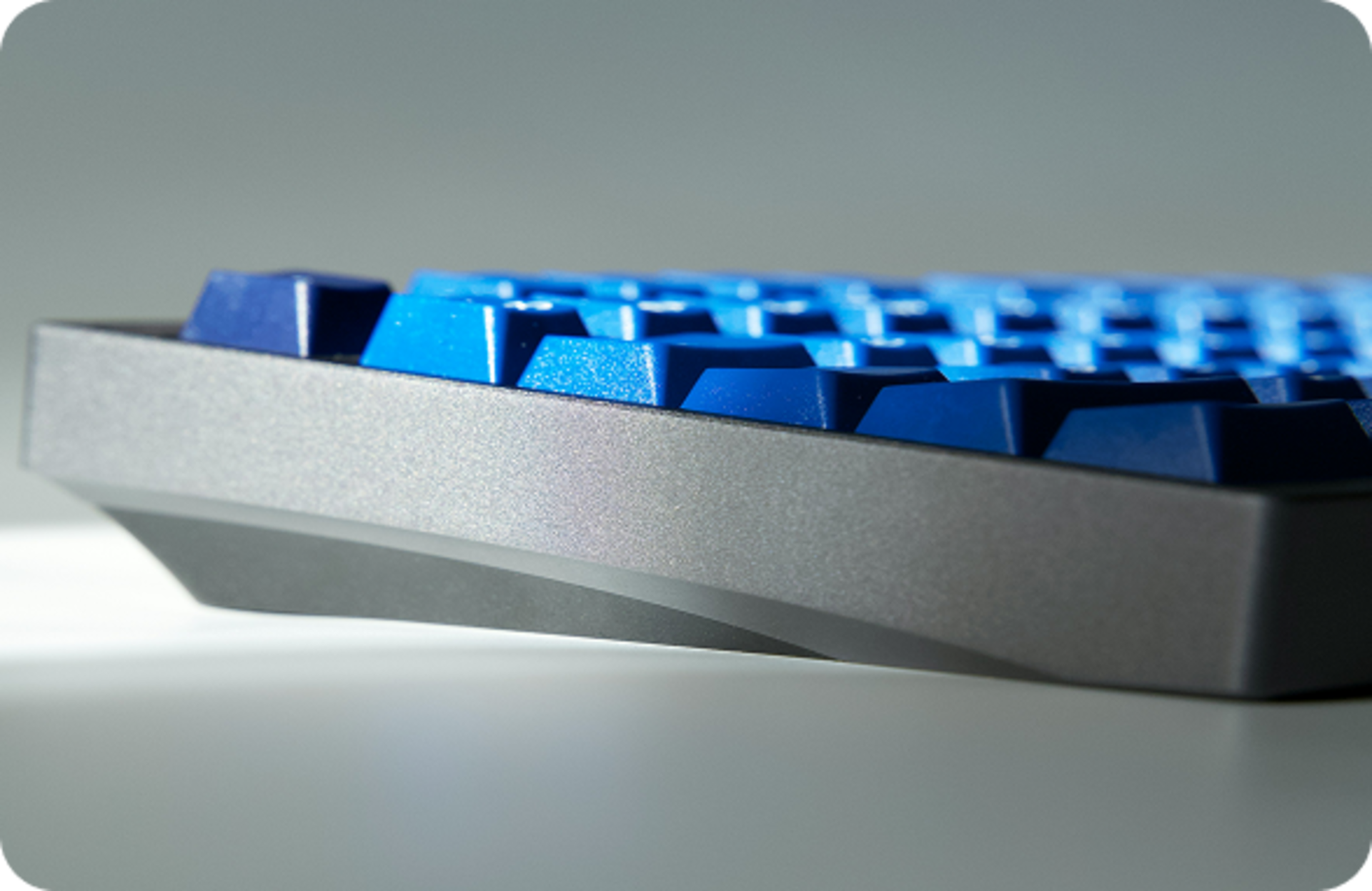
- Spotting unsafe links
- Spotting a phishing email
- Helpful tips
- More resources
How website links (URLs) are structured
The scheme (or the "https") is the first part of a URL
The “s” in “https” indicates that it’s a secure connection. The scheme is followed by a colon and two forward slashes.
The top-level domain is the last part of the domain and can be country-specific
In “https://cp.sanlam.co.za”, the “.co” represents a company and the “.za” is for South Africa.
The second-level domain is the part between the scheme and top-level domain
It’s usually the business’s name. On “https://cp.sanlam.co.za”, it’s “sanlam”.
The subdomain is an extension of a domain name
It’s located between the scheme and top-level domain and is commonly used to indicate different content, like “blog” or “shop”. In “https://cp.sanlam.co.za”, it’s the “cp” and directs you to a login screen rather than the general website.
https://cp.sanlam.co.za - the destination is sanlam.co.za
https://google.google-fake.com - the destination is google-fake.com
https://verify.microsft.really.com/microsoft.com - the destination is really.com and NOT microsoft.com
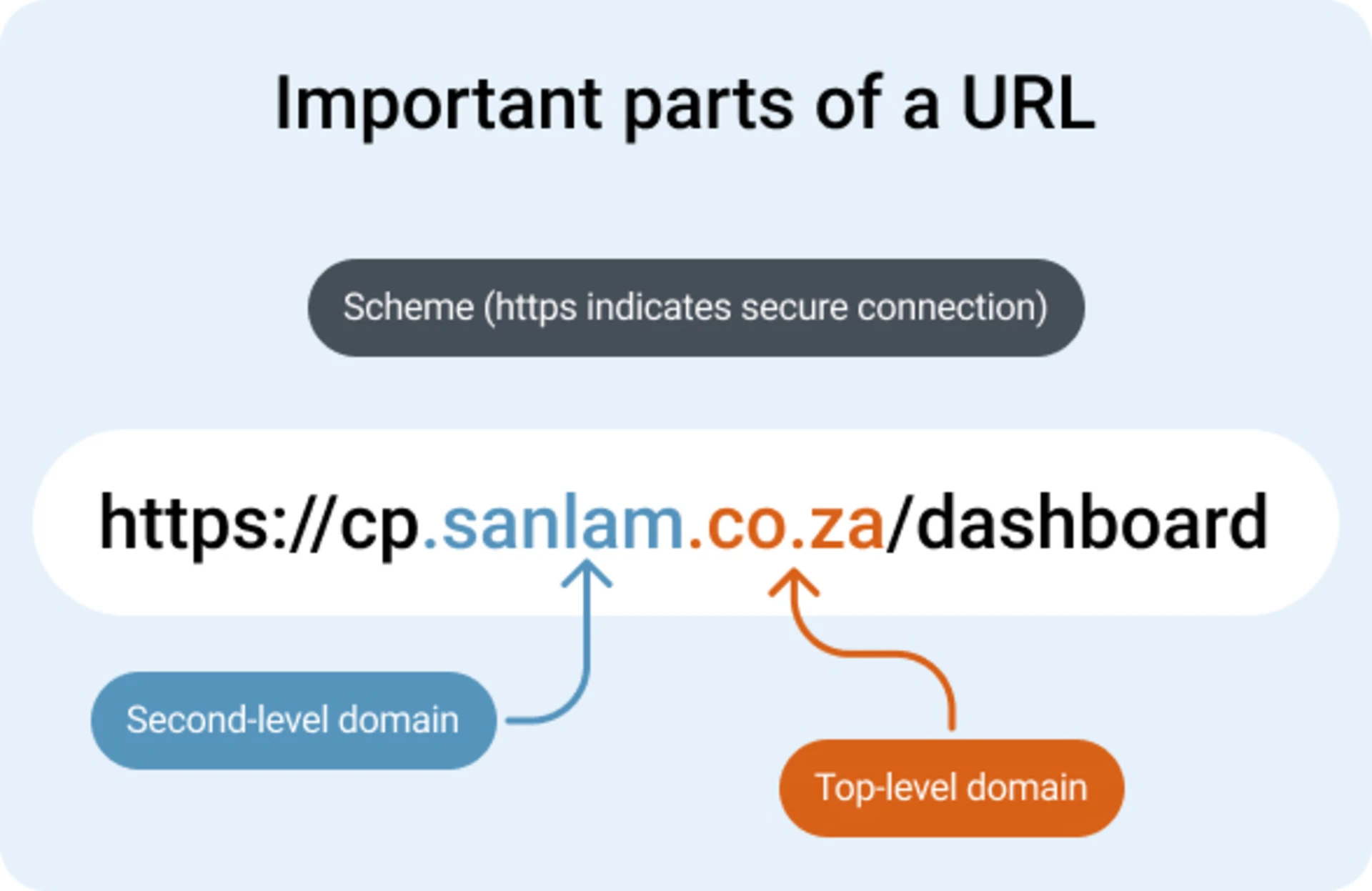

How to spot a fake or phishing email
Watch out for fake emails. Remember, the next email you receive could be FAKE.
Feeling:
Does the message try to tap into your emotions, like curiosity or fear? Does it try to create a false sense of urgency to pressure you?
Action:
Does the message prompt you to open a link or attachment? Does it ask for personal information?
Know:
Secure your device, don’t share it. Keep your contact details updated on Sanlam Online to get SMS or email notifications for login and password reset activity.
Expect:
Were you expecting this email? Even if you know the sender, their account may have been compromised. Verify the email if you're unsure, especially if it involves payments or your financial and personal information.
Avoid becoming a victim
We’ll never ask you for your account login details over the phone or in messages
Never give your login username and password to anyone
Reduce your digital footprint
Verify a website before sharing your email and personal information
Think before opening links or sharing information over the phone
Scammers often pose as legitimate companies to try access your accounts

Resources for staying safe online:
